Xierumeng's Personal Website
I may or may not know what I'm doing.
3-1. Onboarding Guide
2021-01-08
Note: Organization, health, course academics, extracurriculars, online
Skip table of contents
- Organization
- Health
- Academics
- Technology
- Extracurriculars
- Online Learning
- Food
- Conclusion
- External Resources
This is part of a 4-part series on the first year experience at the University of Waterloo. In this series, I cover first year: onboarding, 1A, preparing for co-op, and 1B. I will refer to the UW student as “you”.
Today’s topic will be on onboarding. I will talk about organization, health (physical and mental), courses in general, specific courses, extracurriculars, and online learning.
Having good habits is the key to success in ECE and life in general. University is not the same as high school. Life skills are something you are expected to already have learned. “Trial by fire”, “thrown into the deep end”, “sink or swim”.
# Organization
Organization is a critical skill. Your course outline (syllabus) will have the professor and TAs’ contact information, office hours, deliverable deadlines, assessment dates, recommended or mandatory textbooks, readings, and a general outline of the course. This is information you need to know! Check your outline/syllabus often throughout the term.
# Notetaking
Notetaking is important as professors do not normally release their notes or lecture slides. Even if they do, notes and/or slides may be incomplete.
Handwriting is a part of the learning process and helps your brain retain information. While typing notes may seem faster, you will pay the cost later when you need to study for quizzes, tests, and exams. Also, you will have a hard time drawing diagrams, matrices, and integrals if you type exclusively.
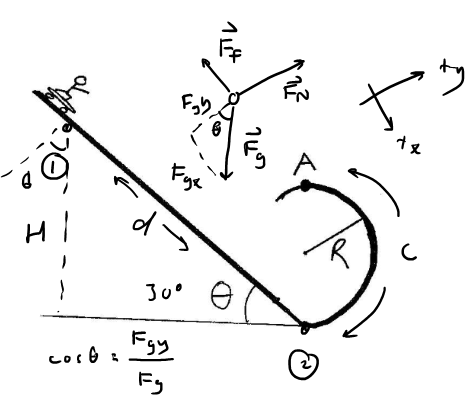
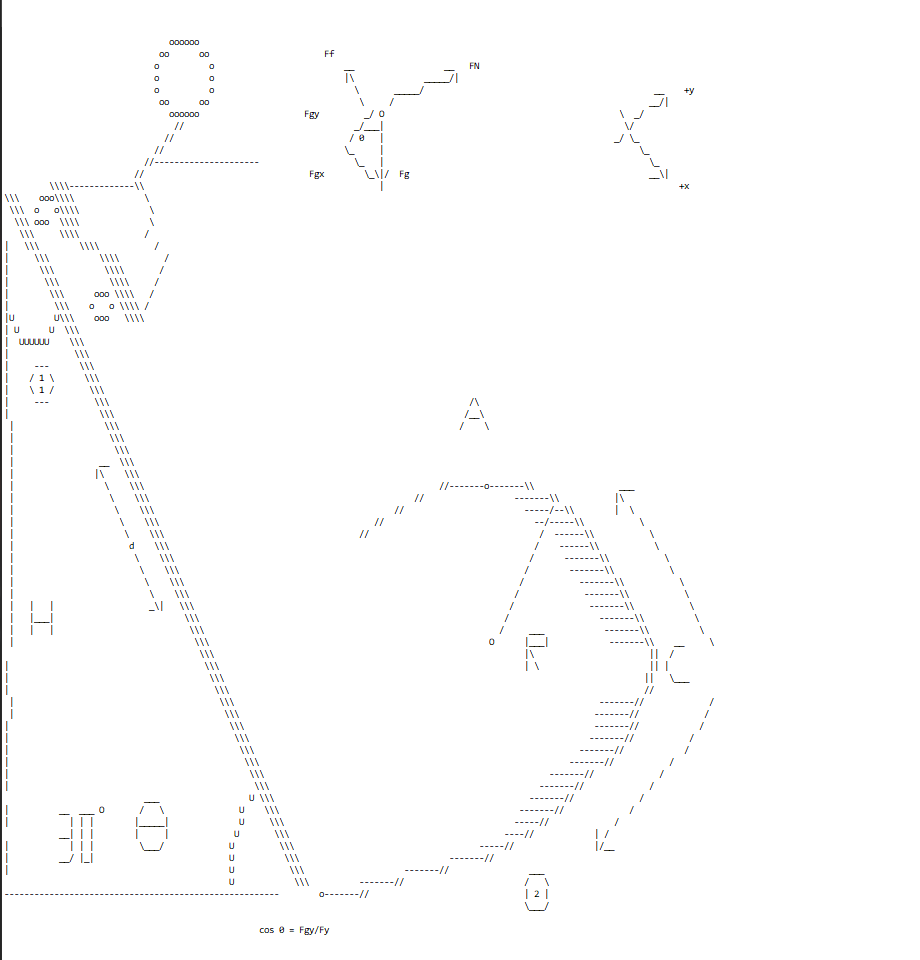
Thanks to Itachi (MGTE 2024) for making this meme ASCII art of a diagram for a physics question.
The two most popular methods of taking notes are on paper and with an electronic pad/tablet, which can be either a device connected to a laptop (most drawing tablets) or a complete separate device (e.g. iPad, Android tablet).
Paper (vs electronic):
- Paper is cheaper.
- Paper can be (more easily) lost.
- Paper takes more weight and space.
- Paper is more fragile.
- Paper reduces screen time.
- Paper is faster to write on (at least for me).
- Paper mistakes are harder to correct and rearrangement is harder (ever draw a diagram and then run out of space?).
- Paper annotations require printing out course slides/notes before the lecture (killing trees nooo!).
- Paper lacks code copying features.
- Paper lacks audio recording features.
Use whichever method works best for you. Normally, I use a Wacom tablet with my laptop. However, I found when I needed to take notes extremely rapidly (e.g. covering four weeks of lecture content in three days before my final exam), pen and paper was much faster.
Make sure you can easily decipher your notes after you take them. It is recommended that you re-organize them every day after class, and make a summary at the end of the term before the exam period. Making a summary is an important factor on how I survived Peter Levine’s ECE 240. Alternatively, pen and paper chicken scratch is great when I never have to look at my own notes again because the course notes are provided. Generally you find out whether course notes exist within a week (either syllabus, or they get posted, or someone asks and the professor answers).
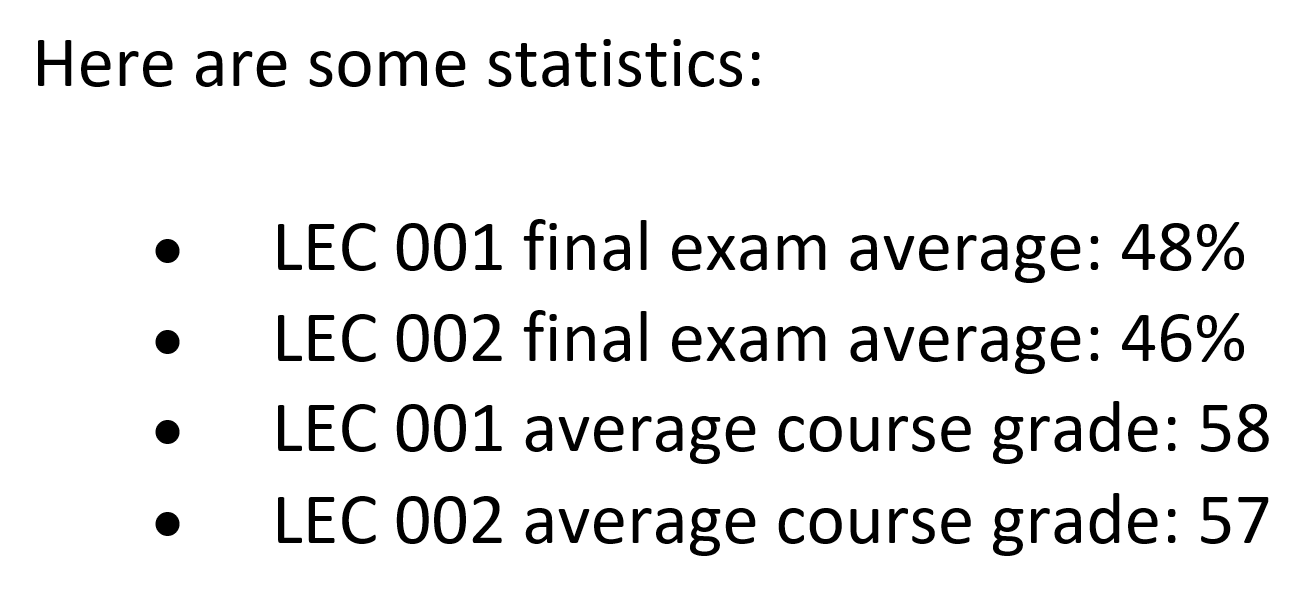
Peak moment: I got 69% on the final (nice) and 74% in the course.
# Time Management
Time management is important as you do not get reminders for deadlines. Miss one and the penalty can range from -10% to -100% (just getting a zero) per late day. Additionally, finding out that there are three deliverables due tonight is a nasty wake-up call.
A calendar and a to-do list are extremely useful tools for managing your assessments. I use Google Calendar almost exclusively, while other students use tools such as Notion. It is a good idea to add all deadlines from your course syllabus to your time manager during the first week of class. Add your class schedule to your calendar as well. There are several external tools for exporting your schedule from Quest. Portal also has a calendar. Your class schedule may change from week to week.
Once you have all of the deadlines, plan ahead so your workload isn’t too heavy. I find that I can do 1-2 assignments per day after class, depending on how heavy the assignment is. Of course, labs, projects, and studying should also be planned out.
Personally, I find systems more complex than a to-do list involve too much administrative overhead. I use Dynalist as my to-do list.
Procrastination: Everyone does it. At some point you will have to make a hard decision on which deliverable you’re going to take an L.
Falling behind: Everyone has at least once. To catch up, start with examples and learn the theory behind the solutions. Go to office hours for help! Figure out how/why you’ve fallen behind and how to not do it again (or at least not make it worse). Sometimes you feel overwhelmed or demotivated. See the health section below on methods that could help you avoid this.
# Prioritization
During an academic term, you will always have something due that needs to be finished (especially when it’s an assessment that you can always study more for). This will make it feel like you have no free time to participate in activities you enjoy. To solve this, you can make time for those activities and add them to your to-do list in some priority. There are also other methods of saving time, but may involve tradeoffs (e.g. spending money on takeout/delivery/meal plan instead of cooking).
# Other
An organized living space will help your mind remain organized. Also, you should (if at all possible) separate your study/work and relaxation spaces. See CGP Grey’s video on this.
# Health
# Physical
There are many pieces of advice out there that also apply to life in general. I will write the three I believe are the most important:
-
Hydration: A lack of water will also impact memory and performance. Also, it will cause drowsiness and a lack of motivation.
-
Waterloo tap water is generally safe to drink from, but is hard (has lots of dissolved natural minerals) so some people don’t like the taste. It will also cause scaling (mineral buildup) but can be removed with any mildly acidic solution such as vinegar, lemon juice, and/or car battery fluid. Chymestry!
-
Also E5/E7 water has a delicious iron taste if you don’t use the filtered water fountains.
-
-
Sleep: A lack of sleep will impact your memory, which is not helpful at all when you need to learn, and will impact your performance on an assessment. A good, consistent sleep schedule is important.
-
Physical activity: Exercise gets the blood moving, increasing flow to the brain and helps you retain energy. Breaks and short rests in general will help your brain get back to work later.
Nutrition is also important. Drugs are bad. I have basically been caffeine-free since fall 2020.
In my 1A term, my habits were extremely unhealthy, and the first two points are the most important physical factors to my difficulty transitioning to UW.
Also, please take showers, please do not contribute to the “stinky ECE” meme.
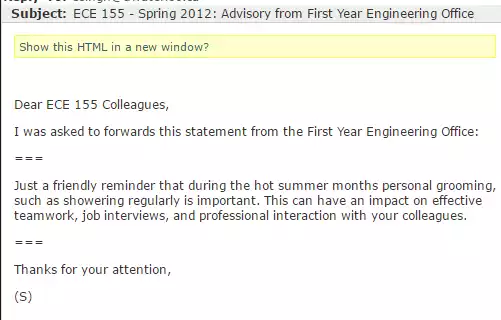
# Mental
Engineering is hard. This never comes across. You will eventually understand.
We are all suffering together, yaaa!
I don’t have much to say about mental health, unfortunately. Here are some things:
- You are not alone.
- Good general physical health will improve mental health.
- There are many resources, both on-campus and off-campus. Use them!
- The Reduced Load Program exists, as well as the Verification of Illness Form (VIF) if you miss deadlines because of illness.
Here is an uplifting story from a UW alumnus, SE, who went through many difficulties during undergrad.
# Avoid the Rat Race
When you arrive on campus, you will most likely be caught up in the rat race where everyone is trying to get high grades and aiming for that Cali co-op. Worse, it will seem like there is someone who has a better GPA, someone who has a better co-op, someone who has a better social life, etc.
This kind of thinking, where you compare yourself to others, is toxic and not helpful (where your success is based on how well you think you’re doing compared to other people’s success). Set your own goals, don’t aim for goals set by other people (e.g. whether they be unknowingly set by your peers because you’re comparing yourself to them, or your parents/family). There is a huge pressure to be “successful”, and often people set high expectations for themselves that they fail to meet, which causes them to feel sad. Don’t worry, you learn to lower your expectations real fast.
Many of you are probably feeling a little sad. This is ok. Sadness is a normal human emotion. I encourage you to watch the movie Inside Out - one of the best movies of all time.
What are your priorities? There are only so many hours in a day, so you can’t have everything. Maybe you want to go into grad school - focus on grades, but first year grades aren’t that important and it’s better to get to know professors. Maybe you want to get a good job after graduation (most students have this priority) - focus on side projects, knowledge, interview skills, etc. Maybe you want to relax, party, have a good time, socialize - focus on clubs, student design teams, student societies - or maybe UW isn’t the right choice for you. How much of that balance you want and how much of a tradeoff you’re willing to put up with is completely up to you to figure out.
Ask yourself: Why does this matter to me?
One of the most useful skills for university is learning how to actively enjoy things.
# Academics
There are a bunch of different platforms for a bunch of different things. Here are some of them:
- LEARN: Handouts, submissions, grades. Check LEARN often. If LEARN isn’t used for distribution, it’s often the professor’s website.
- Crowdmark: An alternative website for submissions where you can see the TAs annotate exactly where you went wrong.
- Piazza: Crowd-sourced discussion. Ask a public question, see the instructor’s public response.
Apparently being deprecatedSo that was a lie. - Möbius: A terrible alternative to LEARN for interactive course notes and quizzes.
- Marmoset: Code submissions which are run through public and hidden tests to determine your grade.
- Quest: Personal academics and finances.
- WaterlooWorksn’t: Co-op job postings.
Websites such as the ECE department, Douglas Harder’s advising corner, Registrar for important dates and final examination schedule, Student Financial Services for tuition fees, CECA for co-op with dates, undergraduate calendar for courses, classes by term (UW flow for a better UI with reviews and stuff), and others I’ve probably forgotten. Go exploring! You’ll find hidden gems.
In terms of grading, you will find that the university is a lot less forgiving. Make an arithmetic mistake? Lose 1/3 marks for that question (and possibly everything past that point). Your expectations will follow an decaying exponential curve, where it will be high in the first few weeks and then be lowered to some asymptote (the key to success is to lower the bar for success). In an assessment, you’re also expected to know the content and are given just enough time to answer all of the questions once (so if you get stuck RIP). Often it goes like this: Read question, immediately understand what the problem is and what the solution is, write work and answer down. Repeat until the end, finish just barely in time. The adjustment factor is very real.
In terms of workload, it’s recommended to spend 10 hours/week/course (this includes time spent in lectures/tutorials/labs) but some courses are easier and some are harder. For first year, it’s 60 hours/week for 6 courses. Personally I did a lot less, 6-7 hours/week/course by basically skipping all the non-quiz tutorials (and also some of the quiz ones), which is not recommended. My GPA was in the high 70%s pre-pandemic so take that as you will.
Co-op is a relaxing time as it’s nice having only to work 40 hours a week in a clear schedule instead of 60 with no line between personal and work time.
ECE cohorts start off tight-knit because of trauma bonding :’).
# Textbooks
Do not buy textbooks until after the start of term! Often you will find you don’t need it, and then you’re stuck with a $100+ paperweight that has already lost most of its value. Even if the textbook is required, there are often ahem alternative means of acquiring them.
It is university guideline that external digital resources (for online assessments) cost $50 or less and are worth 20% or less of the final grade (and if it comes bundled with a textbook and can’t be purchased separately, that the entire bundle is subject to this limitation). Textbooks are not limited, so you can go to a library (use this word) and borrow one indefinitely (e.g. from Genesis or Z- combine with previous word wink wink nudge nudge kick kick shove shove). You should definitely not use your favourite search engine to search for textbook pdfs.
First year professors try to scare you into buying things without thinking. Just wait until you have access to the course outline/syllabus before making any decisions.
# Calculator
The calculator policy will be different for each course.
Generally math courses will not allow any kind of calculator at all. This means your mental math must be fast and accurate, as you will lose marks for small errors (potentially the entire question). The more applied courses (e.g. physics) will allow a non-programmable non-graphing scientific calculator, but if you have to use the fancy functions such as derivatives/integrals/system of equations/time value of money solvers then you have done something wrong in your solution. Additionally, you will not have time to use those functions as assessments are very fast, and you will have to show your work anyway, defeating the purpose.
Graphing calculators are therefore useless as Desmos and emulators are available for free online.
TAs do not usually bother checking calculators, so bringing a programmable calculator should be fine. Make sure to clear the memory first and have a basic backup calculator ready just in case.
# Policy 71
At times, it will be tempting to cheat, because it’s easy, or you need the grades, or whatever reason. I will tell you now: IT IS NOT WORTH IT. The penalties are severe: The first offence tends to be 0 on the deliverable and -5% to your grade after all calculations, and academic probation (i.e. a note gets put into your file). This includes exams, so cheating on a final exam is often a fast way of failing a course. The second offence is often more penalties with a requirement to take extra ethics courses. More offences include multi-year suspensions and expulsion. The university does not screw around when it comes to cheating.
Read my guide: https://xierumeng.github.io/resources/policy-71-guide
# Technology
At UW, you can actually get by with only paper and pencil. The university has computer labs in which all schoolwork can be done, and your UW email account has a lot of Microsoft Onedrive space to store your files.
I have already written about electronic notetaking above.
# Laptops
For ECE, the bare minimum requirement is turning on, connecting to the internet for web browsing, running your IDE, and being able to remote into one of the school computers and Linux servers. Otherwise, it is up to you. Gaming? Video editing? Streaming? Coding? Simulation? I can’t recommend specific laptops because everyone’s use case is different (okay, I do post the Dell Latitude E6530 15.6 Inch Business Laptop, Intel Core i5-3320M up to 3.3GHz, 8G DDR3, 500G, DVD, WiFi, VGA, HDMI, Win 10 Pro 64 Bit Multi-Language Support English/French/Spanish(Renewed) but for some reason nobody wants to actually buy it…).
You will have to put in the work to do your own research. As a starting point, personally ASUS and Lenovo have not given me any trouble (yet). I once had a Dell gaming laptop but it would instantly throttle down to 0.89 GHz after I unplug it or after 30 minutes of work, so I will never use a Dell again. The new Apple laptops (M1 and M2) may have compatibility issues with some programs.
Some factors to consider:
- Discrete GPU.
- Size and weight.
- Battery life.
- Thermal and/or power issues (search
[laptop name] thermal throttleand[laptop name] power throttleand[laptop name] battery life). - Repairability/upgradeability.
- Whether you are bringing a desktop computer to Waterloo.
Jarrod’s Tech and r/SuggestALaptop along with their Discord server are good places to start.
AMD CPUs tend to be more power efficient (good for battery life) while Intel CPUs tend to be more powerful. I also recommend 16 GB of RAM (you might be able to get away with 8 GB but you probably want to keep using the same laptop for the next few years and program RAM usage will keep increasing). There are outlets everywhere on campus so battery life may or may not be important to you.
When you actually get your laptop, have utilities such as Task Manager, HWiNFO, and ThrottleStop (Intel only) open to observe its performance when you run benchmarks like Cinebench and Furmark while it’s plugged in and on battery. You can also try installing some games or other software to see if it runs properly.
I do not recommend 2-in-1s because it is a single device attempting to do two functions at once, which makes it more costly (or lower quality for the same price). Screen real-estate is contested between notetaking and referencing, and the keyboard is not in an ergonomic position. It is better to have a separate writing device and laptop than to combine them.
# Operating System
UW only officially supports Windows. That does not mean you can’t use MacOS or Linux, but if a software required for class is Windows-only you will have to find some alternative method of getting it working (e.g. compatibility layer such as Wine, container such as Docker, virtual machine (VM), remote into a school computer).
Windows is also better for gaming, but SteamOS is making gaming on Linux much easier. Additionally, Windows has WSL, which allows you to run Linux as a VM on your machine. There is also the possibility of dual-booting, which is installing multiple operating systems on the same machine (possibly even the same hard drive). However, you need to be careful, as some operating systems may not respect boundaries and overwrite the other one.
![]()
While there are many arguments between OS users, everyone is ultimately saying the same thing: I want to work on my computer.
Knowing how to use the command line is an important skill, especially Linux commands as some courses expect you to use the ECE Linux servers to do work. It will also be useful for your co-op, so I advise you learn the basics while you still have free time.
# Desktops
Most desktops are large, heavy, consume lots of power, and output lots of heat, which is why a lot of students don’t bring them to Waterloo (especially when having to move every 4 months) and get a powerful laptop instead.
If you decide to build a desktop, I suggest buying desktop parts and assembling them yourself rather than buying a pre-built. There are many resources such as Linus Tech Tips, GamersNexus, r/pcmasterrace, and PCPartPicker. Additionally, if you don’t think you can build it yourself, there are several sites where you can choose all the parts and have it built for a fee. Alternatively, you can buy all the parts and have someone you know build it for you.
# Extracurriculars
There are many clubs, you should socialize and join some. I recommend student design teams and the Computer Science Club.
# Orientation
Orientation is a week of first-year events, costing $100+ for everything. The first day of orientation is worth it since you get a hard hat (and saying more would be spoilers). You should also take advantage of the free time before classes by exploring the campus.
I only did the first day and didn’t attend anything else because I was done with interacting with humans for that week.
# ECE Society
The ECE Society (ECESoc) runs events throughout the term for all ECE students. The résumé critique session is useful in particular.
# Engineering Society
The Engineering Society (EngSoc) also runs events throughout the term for engineering students. However, the useful ones are often only available if you’ve paid the (optional) student society fees. It’s definitely worth the money.
They too have a résumé critique session. Another useful resource is the exam bank, which has a bunch of midterm and final exams from previous years (student-contributed, so please help out!).
# Waterloo Undergraduate Student Association
The Waterloo Undergraduate Student Association (WUSA), previously the Federation of Students (FEDS), is the university’s general student government organization. Engineering is somewhat underrepresented because things end up being handled by EngSoc.
# Online Learning
Online learning is hard. You will feel alone. You are not alone.
A major change for online learning is that professors are willing to post course notes and you have access to lecture recordings, which you can play back at 2x speed.
My cohort also fractured into individual friend groups because of online learning, which is very disappointing :(.
# Food
The University Shops Plaza (plaza) has many food places. Unfortunately, I didn’t visit many of them.
- Mel’s Diner is an expensive but decent quality American-style diner.
- William’s Cafe is overrated.
- Gol’s Lanzhou Noodle is an excellent high-quality Chinese noodle place for very reasonable prices.
Other (in)famous places include Lazeez, Campus Pizza, Mr. Paninos (RIP), and Burger King (because it’s open until 0500 when everything else is closed).
I do not recommend going to a sketchy food place immediately before an exam.
# Conclusion
The important information to take away is to remain organized, keep up your health, know about the academics and extracurriculars in general, and how to deal with online learning. However, the onboarding is just simply the start of the first year experience. I will discuss the next topic in the next post.
# External Resources
- Reddit advice for first years
- General university guide
- Humourous guide for ECE from 2008 (PDF)
- Form-fillable Soul Transfer Form (PDF)
- Waterloo Basics incoming
- Owner’s Manual For The Student’s Brain (UW MSCI 100) which contains lots of advice
- Engineering Study Tips
- How to study math by Paul (Paul’s Online Notes)
- Anoush Rasouli’s first year advice
Check out:
© 2023 Xierumeng. All rights reserved.